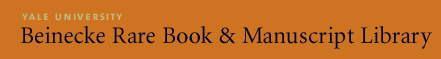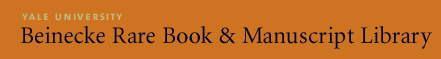|
Uncataloged Acquisitions Database
The Uncataloged Acquisitions database contains records with brief
information for material that is not cataloged; these materials include printed, archival and
manuscript material not found in ORBIS or the Database of Archival Collections and Manuscripts.
In general these uncataloged materials were acquired from 1985 until the present although the
database includes some earlier acquisitions.
You may perform two different types of searches from the initial search page:
Quick Search or Advanced Search.
Quick Search allows you to search for keywords in the Author,
Title, Series, and Notes fields in a single search. You may search for Any or All keywords or perform a Phrase
search.
A search for ALL KEYWORDS will retrieve only those records
that include all of the words that you include in your query. (EXAMPLE: john guare correspondence
will retrieve only those records that include all three words in one of the four fields -- Author, Title,
Series, and Notes.
A search for ANY KEYWORDS will retrieve all records in
which any (but not necessarily all) of the words you enter in the your query. This is the broadest search you
can do. (EXAMPLE: russia soviet polish will return any record that has either the word russia or
soviet or polish in the record)
A search for a PHRASE looks for the exact
string that you enter. Include articles, prepositions, numbers, and apostrophes. (Example: Laguna Woman or
Georgia O'Keeffe the New York years.)
Advanced Search allows you to search more of the data in a record than is searched when using the Quick Search option.
For example, with the Advanced Search, you can search for a specific type of material or a specific place or date of publication.
Use the Advanced Search option to perform a focused search in any of the fields described below. You may also use
the Boolean options -- AND, OR, NOT -- to further refine your search.
Fields in the Advanced Search:
-
Accession Number: The unique number assigned by the Library for
each acquisition. The number begins with the year, month and date of acquisition, which is followed by a
an alphabetic code. If you know the Accession Number, you may use this field to retrieve a single record.
Hint: If you are interested in knowing what the Library has acquired in a particular year, you can
enter a date (e.g. 2004) in this field. You may use this field in combination with the Author field and Material Type to find out
what manuscripts the Library has acquired by the author in a single year.
-
Call Number: For most uncataloged manuscripts, a temporary
Uncat # is assigned. For printed material, the library enters the code TSIP (Technical Services In Process.)
Once an item is cataloged, the call number is entered in this field until the record is eventually purged.
If you know the call number assigned by the Library, you may use this field to retrieve a single record.
The code MSSU(name) is used by the Manuscript Unit to indicate that the acquisition
is in the process of being cataloged.
-
Author: The name of the author of a printed work, the creator of
an archive, or the name of an artist.
-
Title: The title of a work or partial titles. For printed works,
the title is transcribed from the title page. Titles in Russian and Greek are transliterated with umlauts
spelled out.
For manuscript and archival materials, for which the title has been assigned
by the Library, enter terms or names that describe the piece.
Example: For the papers by, to, or relating to Marian Cox, you may search for
any of these terms in combination with the name 'Cox': Papers. Correspondence, writings, photographs
-
Place: The place of the publication for printed works
or the place of creation for manuscript or archival materials. Common abbreviations for this field include: V.p. (various places), s.l. (sine loco without place name) or n.p. (no place).
-
Publisher: Publisher's name. For manuscript and
archival collections, this field is blank.
-
Date: Date of publication or date of creation. The value in this
field can be a range of dates: e.g. in the case of an archival collection, the start and end dates covered within the collection.
The database will only retrieve records that contain the date exactly as entered in your search. For example: If you
search 1963, the database will not retrieve the record that has the range 1960-1970 in the Date field.
-
Series: Title of a published series.
-
Notes: Contains a variety of information about a
collection or publication. Examples of the type of information includes: variant titles,
provenance information, copy specific information, condition notes, or comments about accompanying
materials.
-
Bibliographic Citation: If the work is known to have been
cited in a major bibliography such as BAL, ESTC, Evans, Foxon, Goff, Howes, Wing, Shaw and Shoemaker, STC, Streeter, Wright,
etc. as well as other selected bibliographies, the number may be recorded in this field.
-
Department: The Department field contains the name of the Beinecke
collection, supplied by a drop down list. For a complete description of these collections,
refer to the Overview of Collections available
from the Library's web site.
-
Material Type: If you wish to restrict your search to a specific type
of material, use this drop down list. A record includes as many of these codes as necessary
to reflect the variety of materials in a particular collection. You may search only one code at a time.
-
All materials
- artwork
- audio-visual materials
- computer file
- microfilm
- archives and manuscripts
- photographs
- journal/newspaper/magazine
Hint: If you want to limit your search to uncataloged printed
materials, use the code TSIP in the call number field to exclude audio/visual, manuscript and
archival materials, artwork, computer files, etc.
Displaying Results
The default display allows you to browse the results of your search one record at a time,
in reverse order, the most recent acquisitions display first.
If you prefer, you may choose on the results screens "Display all records" and scroll down the list. The second
option allows you to perform a second query on your results set using your Browser's Edit-Find function.
For more assistance in searching the Acquisitions Database, contact the Public Services Department.
|